Transaction Lifecycle and Status
Transaction Lifecycle
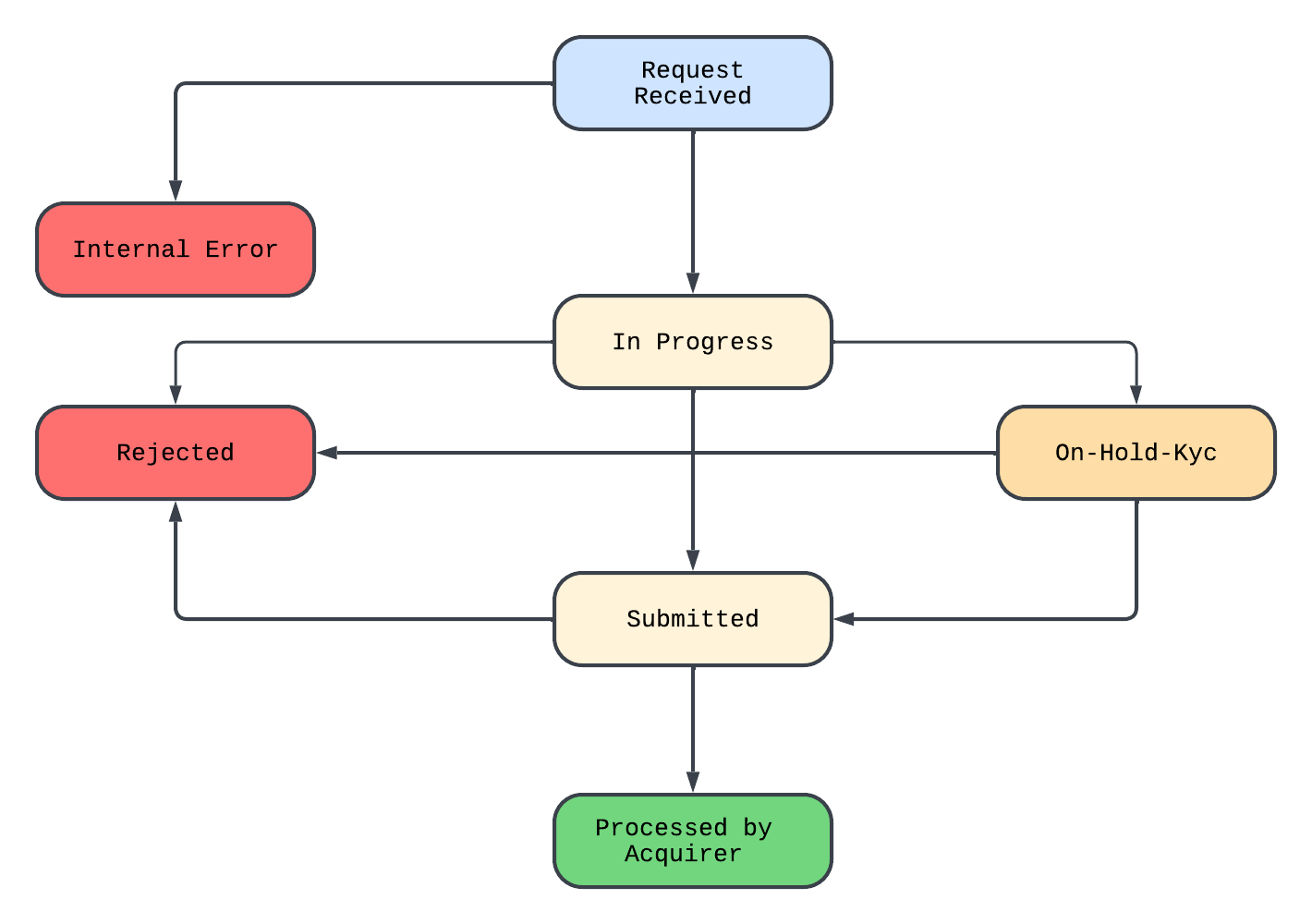
Transaction Lifecycle
You should always consider the status Submitted as your successful status on your end and the one during which funds are taken from your account.
Whenever a payment is processed successfully via the MiFinity acquirer, the status shown is Processed By Acquirer. At this point, the acquirer sends us an ARN (Acquirer Reference Number). This the reference number that we would provide to you if you had a query regarding whether the cardholder received the funds. You could provide the ARN number to your cardholder/customer and they can use it to assist trace the funds with their bank.
However, there are some additional stages in the lifecycle of the transaction which are not within our control such as the cardholder’s bank crediting the amount back to the cardholder’s card. If there are any issues with that, the cardholder’s bank will return/reject the funds back to our acquirer and they will notify us and return the funds to us. We will then reverse the transaction to you and credit the funds back to your MiFinity merchant account.
Transaction Status
These are the possible states of a transaction:-
| Status Id | Status Name | Status Description |
|---|---|---|
| 1 | Received | The transaction has been submitted by the client to MiFinity |
| 2 | Internal Error | MiFinity failed to initiate the transaction |
| 3 | Submitted | The transaction has been received by MiFinity |
| 4 | Processed by PSP | The transaction has been processed successfully |
| 5 | Processed by acquirer | The transaction has been processed successfully |
| 6 | Rejected | The transaction has been rejected by MiFinity |
| 7 | In Progress | The transaction is being reviewed by MiFinity |
| 8 | On Hold KYC | Additional KYC checks are being performed on the transaction |
Updated 10 months ago