Batch Upload
Our PAB batch service can be used to manually send PAB requests via a CSV file. Please make sure to include all the mandatory fields as required by our API.
For Example :- For country Netherlands the file will look like this :
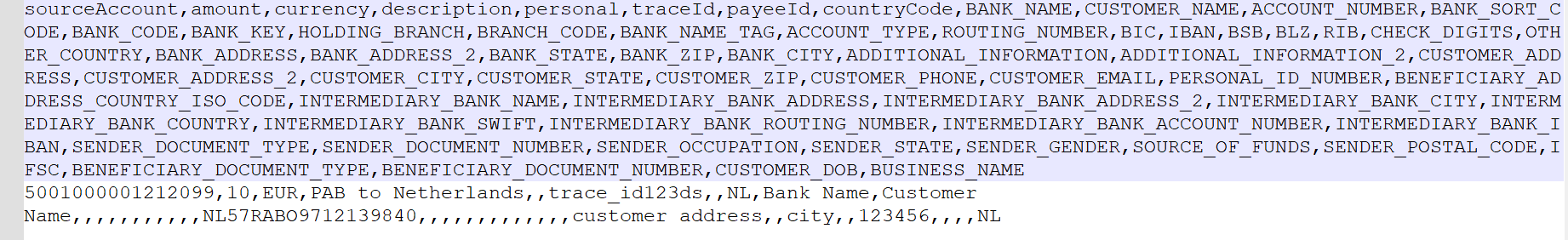
Sample batch file
Please note that each country can have different bank fields so the fields need to be populated accordingly. You can request sample batch file from our integration team or from your respective account manager.
Please edit the CSV batch file using notepad++ such that the format of the file doesnt changes.
Once you have edited the above file with all the corresponding bank details of the beneficiary, you can upload the file by logging into our MiFinity BO.
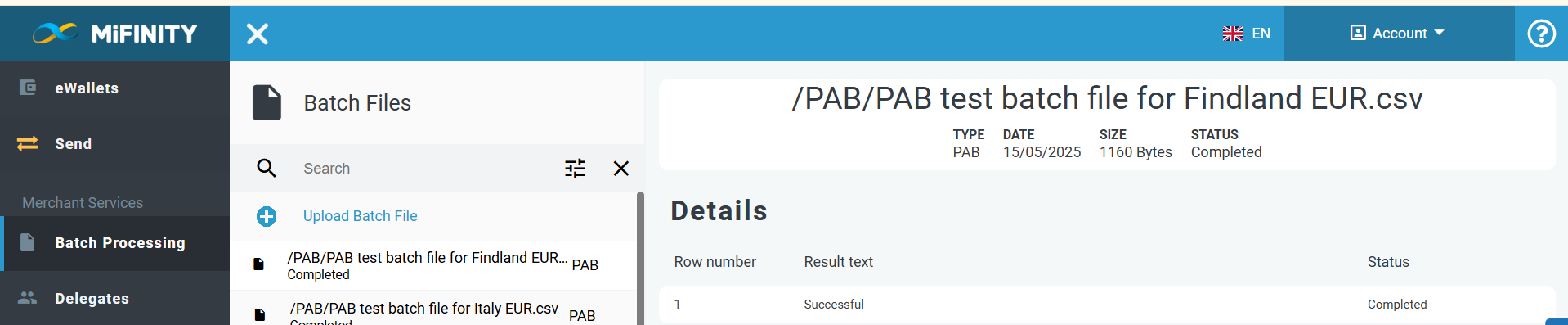
Uploading a batch file
In case of any error, you will see the details under the ‘Details’ tab on the right hand side. If the file has successfully uploaded, you will see the status as Completed , which means that the file has been accepted on our side and we will be sending the request to our processor.
You can see that status of the transaction under your ewallet, as show below :
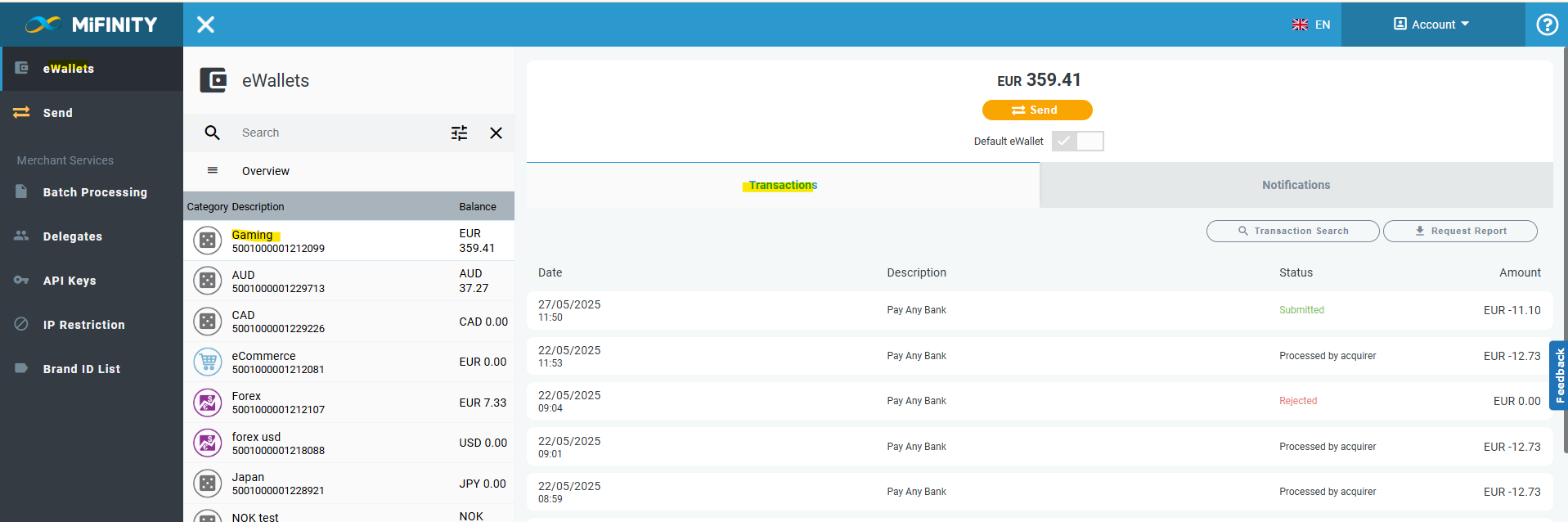
Updated 9 months ago