iOS Safari Browser Zoom issue
While accessing the MiFinity iFrame using an iOS Safari browser, users might face an issue of uninvited zoom, where the user is prompted to enter a 6-digit Second Factor Authentication code within a pop-up.
Image 1 shows the behavior before the issue arises, image 2 shows the behavior after.
To address this issue, please go to the head element on the site where you are hosting the MiFinity iFrame, and find the meta-tag with name="viewport", and add maximum-scale=”1” to resolve this problem.
Refer to image 3 for a visual representation of the solution.
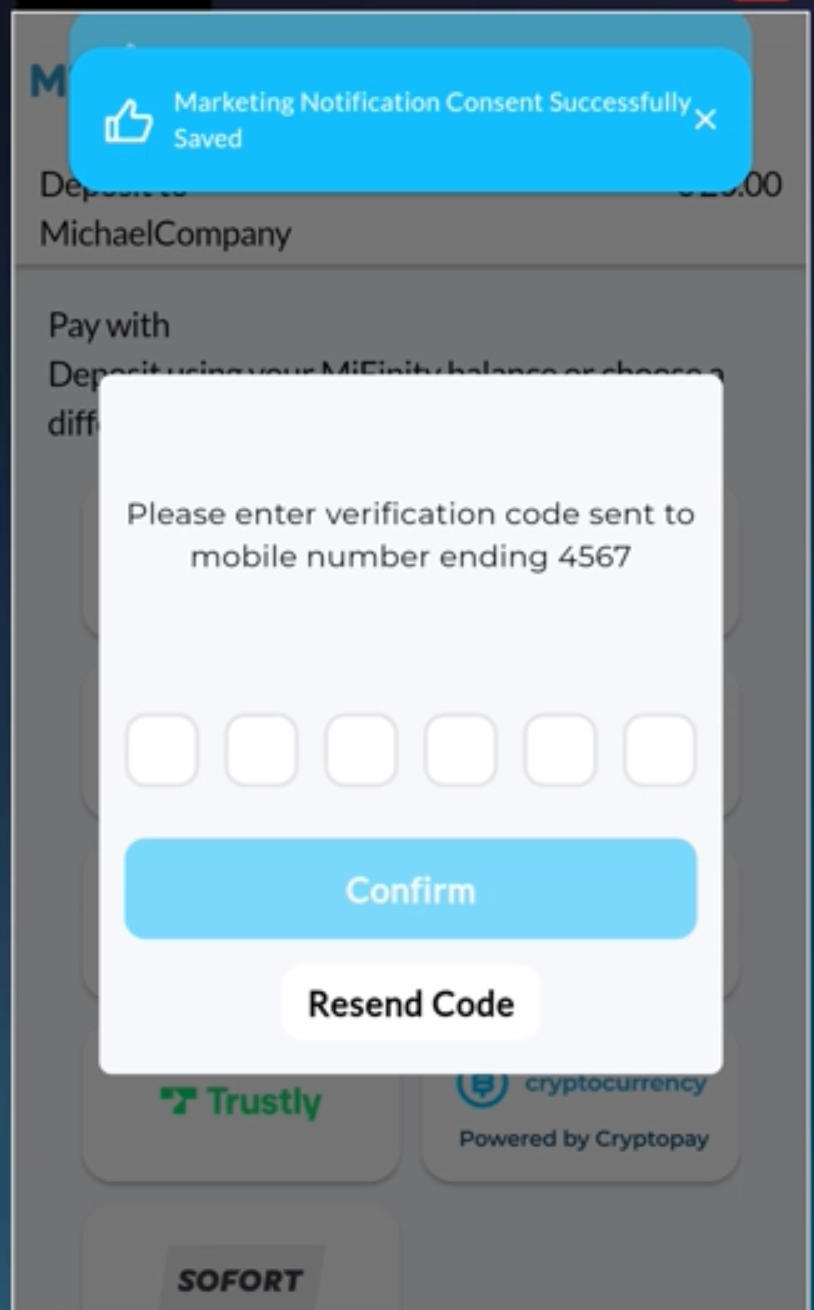
Image 1
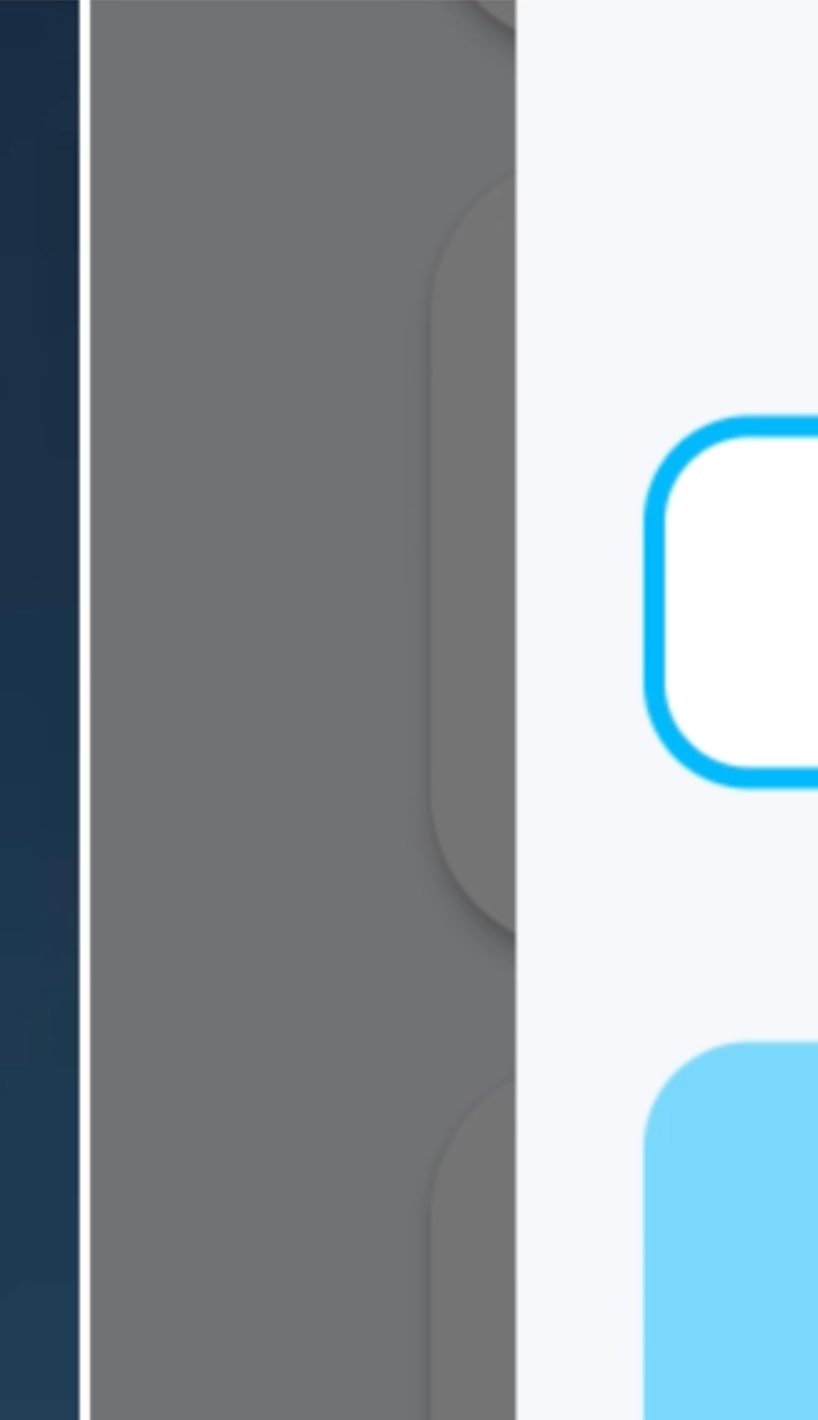
Image 2
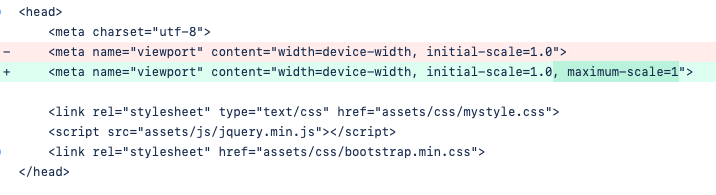
Image 3-Code
Updated 7 months ago